Real Estate Ad Account Suspended? Read The Solution
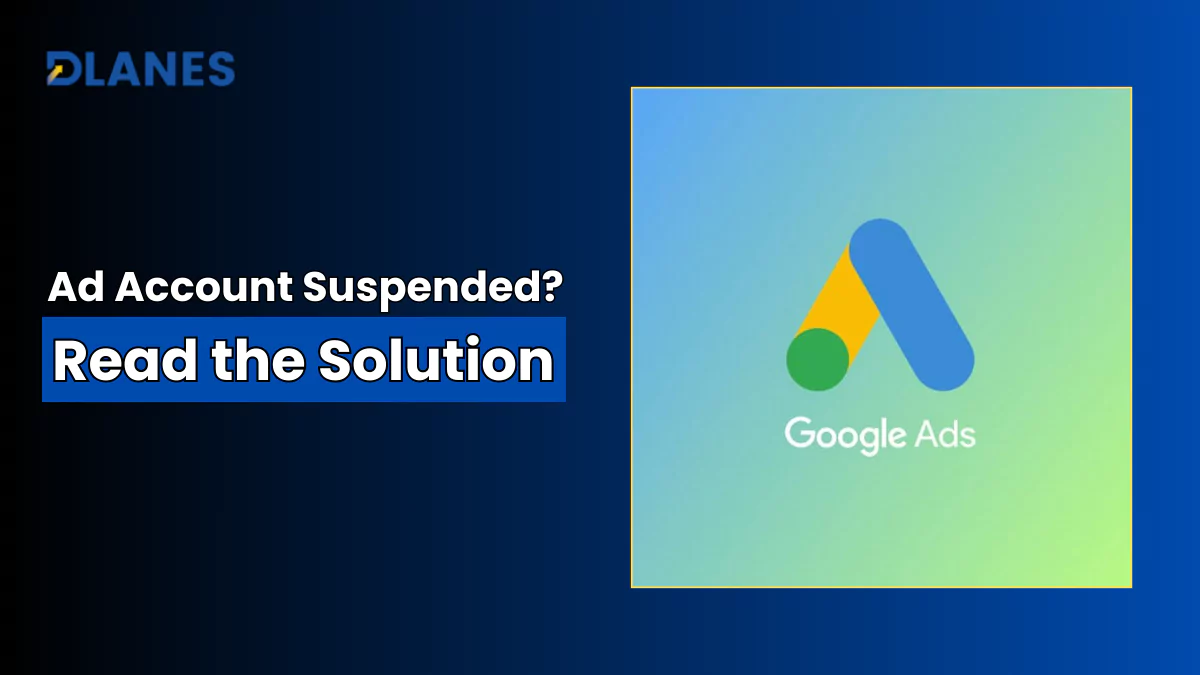
By Team Dlanes
Table of Contents
If your account got suspended, that was definitely a bad night for your business because real estate businesses solely rely on leads. We also faced the same issue, but fortunately, we were able to solve it for our 2 real estate clients. So this is a detailed article about that. Let’s start.
The Problem: Unacceptable Business Practices Violation
When a real estate business receives a suspension notice from Google Ads, it often states: “Your account violated the Unacceptable Business Practices policy.” But what does this mean? Let’s break it down:
1. Inaccurate or Misleading Information: Most commonly, this violation occurs because of inaccurate or misleading content within your ads, services, or product data. For instance:
- False Endorsements: If you endorse something without proper substantiation, it could trigger a violation.
- Counterfeit Products: If your ad promotes counterfeit products or services, it may be flagged.
2. Lack of Transparency: Google Ads expects transparency from advertisers. If your business practices lack transparency, it can lead to a suspension. For example:
- Undisclosed Information: Failing to disclose relevant information about your services or properties can be problematic.
- Misrepresentation: Misrepresenting property details, pricing, or availability can also trigger a violation.
3. Human Intervention Needed: While Google’s algorithm handles most suspensions, sometimes human intervention is necessary. The algorithm isn’t perfect, and false positives can occur.
The Solution: Steps to Address the Suspension
Here’s a step-by-step guide to address the suspension and reinstate your real estate account:
1. Analyze the Violation: Understand the specific violation. Review your ads, landing pages, and business practices. Identify any inaccuracies or lack of transparency.
2. Correct the Issues:
- Accurate Information: Ensure all information in your ads and on your website is accurate and up-to-date.
- Transparency: Be transparent about property details, pricing, and any limitations.
- Endorsements: If you endorse any claims, provide evidence to back them up.
3. Contact Google Ads Support:
- Appeal Process: Visit the Google Ads Suspended page and start the reinstatement process.
- Test Account: Consider creating a test account (within your main account) to diagnose issues. Jupplee’s Test Account process can help simulate the problem.
4. Communicate Clearly:
- Priority Services: If you’re a priority member, pay the additional fee for faster response.
- Be Persistent: Communicate with Google Ads support. Some accounts are reinstated within a day, while others take weeks.
5. Learn from the Experience:
- Policy Compliance: Familiarize yourself with Google Ads policies to prevent future violations.
- Ongoing Monitoring: Regularly review your ads and business practices to stay compliant.
Remember, each case is unique, and the reinstatement process varies. Seek professional assistance if needed. By addressing the violation and following these steps, you can work towards reinstating your real estate account successfully.
Read in details: Rethinking Real Estate Marketing: Beyond Paid Ads


